This tutorial was written by me on January 14, 2013. Any resemblance to
any other tutorial is pure coincidence. Please DO NOT claim this
tutorial as your own or post it to any other blog or website without
permission from me. It was written for PSP X, but should be compatible
with any version of PSP. I wrote it assuming that you have a working
knowledge of PSP and it's components.
SUPPLIES:
FONT:Mussica Swash
MASK OF CHIOCE
Plug-in used
Eye Candy 4000 Gradient Glow For Name (Optional)
Xero porcelain
Xero Radiance
photeffex scanlines
Alien Skin Eye Candy 5 – Nature – Snow Drift
dsb-flux bright Noise
dsb-flux bright Noise
*Tube/s of Choice*
I used the artwork of Suzanne Woolcott You have to be licensed to use this
artwork and it can be purchased Now she has been at Suzanne Woolcott but with them closing March 14th 2013
you will always be able to re-download your purchased tubes from this website. here
artwork and it can be purchased Now she has been at Suzanne Woolcott but with them closing March 14th 2013
you will always be able to re-download your purchased tubes from this website. here
*Scrapkit Of Choice*
I am using the Awesome PTU kit "Winters Blush" by Tasha's Playground
And can be purchased ~ HERE
Thank you Tasha for making such wonderful kits to create with :)
And Check Her other Kits HERE
Snow which I supply here thanks bev let use it ;)
I am using the Awesome PTU kit "Winters Blush" by Tasha's Playground
And can be purchased ~ HERE
Thank you Tasha for making such wonderful kits to create with :)
And Check Her other Kits HERE
Snow which I supply here thanks bev let use it ;)
Template :
HorsePlay's Pasture Template 86
1.Click on your Back Center Rectangle select all float defloat modify expand by 5 Open up your Paper5 copy and paste as new layer invert delete,
dsb-flux bright Noise ,with these setting below,
do not delete template layer just not yet, Click on your Back Center Rectangle select all float defloat,
Open up your Paper4 copy and paste as new layer invert delete,Apply PhotoEffex Scanlines with setting below.
Add Gradient Glow to your Paper5 layer,FAT white first and then MEDIUM in your choice of color.
dsb-flux bright Noise ,with these setting below,
do not delete template layer just not yet, Click on your Back Center Rectangle select all float defloat,
Open up your Paper4 copy and paste as new layer invert delete,Apply PhotoEffex Scanlines with setting below.
Add Gradient Glow to your Paper5 layer,FAT white first and then MEDIUM in your choice of color.
2.Click on your Left Rectangle And Right Rectangle select all float defloat modify expand by 5 Open up your Paper5 copy and paste as new layer invert delete,
dsb-flux bright Noise ,with these setting before,do not delete template layer just not yet, Click on your Back Center Rectangle select all float defloat,
Open up your Paper4 copy and paste as new layer invert delete,Apply PhotoEffex Scanlines with setting before.
Add Gradient Glow to your Paper5 layer,FAT white first and then MEDIUM in your choice of color.
3.Open up your Frame6 copy and paste as new Layer,Duplcations Image Mirror,Merge Down,,Duplcations Image Mirror,
Alien Skin Eye Candy 5 – Nature – Snow Drift Width – 6 Under settings select – Dusting Moderate, on both frames,
4.Click on your Frame Back select all float defloat Open up your Paper4 copy and paste as new layer invert delete,
Apply PhotoEffex Scanlines with setting before.add 10 layers rename them Frame1 to 10 we going open up snow layer copy
and paste into they layer you made
5.Open up your Tube copy and paste as new layer Resize 80%,Apply Xero Radiance with these setting below,
Apply DropShadow Vertical & Horizontal:-0, Opacity 50, Blur 5, Shadow on new layer - unchecked .
6.Open up your snowpile2 copy and paste as new laye back paper 4 layer select all float defloat go back snow pile invert delete,
Duplicate Image Mirror.Apply DropShadow Vertical & Horizontal:-0, Opacity 50, Blur 5, Shadow on new layer - unchecked .
7.Click on your Frame select all float defloat Open up your Paper5 copy and paste as new layer invert delete,
dsb-flux bright Noise with setting before Add Gradient Glow to your Frame layer,FAT white first and then MEDIUM in your choice of color.
8.Open up your branches copy and paste as new layer resize 80%,Duplicates Image Flip,
9.Open up your wheel copy and paste as new layer resize 60%.Apply DropShadow Vertical & Horizontal:-0, Opacity 50, Blur 5, Shadow on new layer - unchecked .
10.Open up your berry2 copy and paste as new layer resize 60%.Apply DropShadow Vertical & Horizontal:-0, Opacity 50, Blur 5, Shadow on new layer - unchecked .
11.Open up your snowballs copy and paste as new layer resize 60%.Apply DropShadow Vertical & Horizontal:-0, Opacity 50, Blur 5, Shadow on new layer - unchecked .
Add the name and copyright info.
♥Animation Shop♥
Copy merged the tag. Open animation shop:
Paste as a new animation and duplicate until you have 10 frames.
then Open up your Animation and select all copy and paste in your Tag,
nimation - Animation Propieties
Change the black color for the color of your choice, mine is white.
Apply and the color will be applied in all the frames selected.
play the animation and save if you like!♥
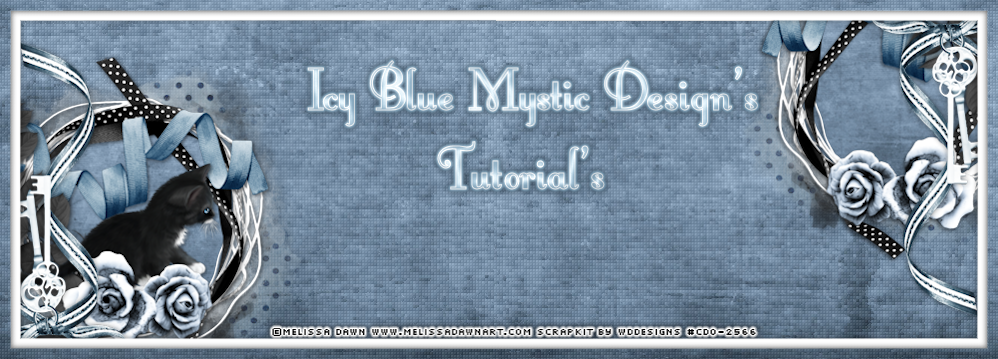





No comments:
Post a Comment